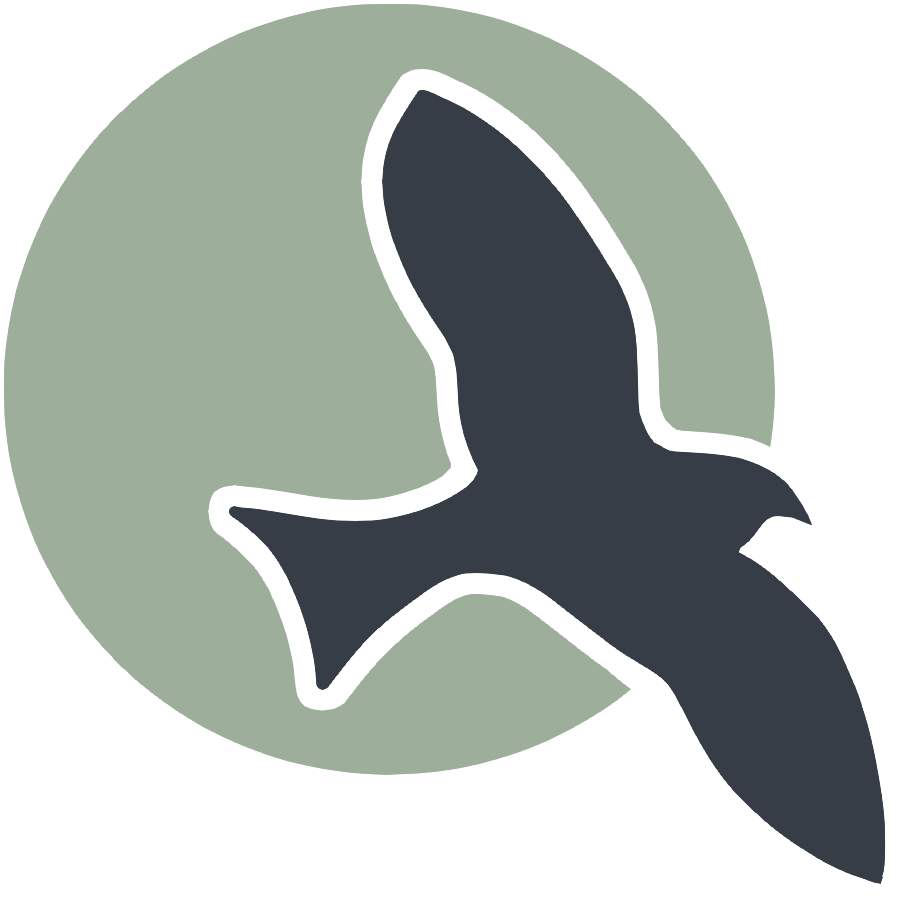 |
Home | HTML | Data Types | DOM | JavaScript | JS Debugging |
Identifying and Correcting Errors (Unit 1.4)
Become familiar with types of errors and strategies for fixing them
- Review CollegeBoard videos and take notes on blog
- Complete assigned MCQ questions if applicable
Code Segments
Practice fixing the following code segments!
Segment 1: Alphabet List
Intended behavior: create a list of characters from the string contained in the variable alphabet
Code:
tox: true comments: true layout: post title: JS error description: An introduction to key topics in Web Programming type: hacks courses: {compsci: {week: 6} } —
%%js
var alphabet = "abcdefghijklmnopqrstuvwxyz";
var alphabetList = [];
for (var i = 0; i < 26; i++) {
alphabetList.push(alphabet[i]);
}
console.log(alphabetList);
<IPython.core.display.Javascript object>
What I Changed
I replaced alphabetList.push(i) into alphabetList.push(alphabet[i]) because before the code wasn’t reading the variable alphabet so it displayed numbers instead of the letters. I changed the i < 10 to 26 to get the whole alphabet.
Segment 2: Numbered Alphabet
Intended behavior: print the number of a given alphabet letter within the alphabet. For example:
"_" is letter number _ in the alphabet
Where the underscores (_) are replaced with the letter and the position of that letter within the alphabet (e.g. a=1, b=2, etc.)
Code:
%%js
// Copy your previous code to built alphabetList here
var alphabet = "abcdefghijklmnopqrstuvwxyz";
var alphabetList = [];
for (var i = 0; i < 10; i++) {
alphabetList.push(alphabet[i]);
}
console.log(alphabetList);
let letterNumber = 5;
for (var i = 0; i < alphabetList.length; i++) {
if (i === letterNumber-1) {
console.log(alphabetList[letterNumber-1] + " is letter number " + letterNumber + " in the alphabet ");
}
}
// Should output:
// "e" is letter number 5 in the alphabet
<IPython.core.display.Javascript object>
What I Changed
I included the code from the previous assignment. Then I changed for (var i = 0; i < alphabetList; i++) into for (var i = 0; i < alphabetList.length; i++) and then changed i===letterNumber into i===letterNumber-1 because it was printing f before. Then I changed console.log(letterNumber + “ is letter number 1 in the alphabet “); into console.log(alphabetList[letterNumber-1] + “ is letter number “ + letterNumber + “ in the alphabet “); because before it would only show numbers because of not being presented in the alphabet.
Segment 3: Odd Numbers
Intended behavior: print a list of all the odd numbers below 10
Code:
%%js
let odds = [];
let i = 1;
while (i < 10) {
odds.push(i);
i += 2;
}
console.log(odds);
<IPython.core.display.Javascript object>
What I Changed
I changed the evens to odd to indicate that the code is finding odd numbers. Then I changed i to 1 so that it would start on a odd number. Then I replaced all the other evens varable with odds variable. Then I made sure that i is only less than 10 and not equal to it.
BELOW NOT EDITED
The intended outcome is printing a number between 1 and 100 once, if it is a multiple of 2 or 5
- What values are outputted incorrectly. Why?
- Make changes to get the intended outcome.
%%js
var numbers = []
var newNumbers = []
var i = 0
while (i < 100) {
numbers.push(i)
i += 1
}
for (var i of numbers) {
if (numbers[i] % 5 === 0)
newNumbers.push(numbers[i])
if (numbers[i] % 2 === 0)
newNumbers.push(numbers[i])
}
console.log(newNumbers)
<IPython.core.display.Javascript object>
Challenge
This code segment is at a very early stage of implementation.
- What are some ways to (user) error proof this code?
- The code should be able to calculate the cost of the meal of the user
Hint:
- write a “single” test describing an expectation of the program of the program
- test - input burger, expect output of burger price
- run the test, which should fail because the program lacks that feature
- write “just enough” code, the simplest possible, to make the test pass
Then repeat this process until you get program working like you want it to work.
%%js
var menu = {"burger": 3.99,
"fries": 1.99,
"drink": 0.99}
var total = 0
//shows the user the menu and prompts them to select an item
console.log("Menu")
for (var item in menu) {
console.log(item + " $" + menu[item].toFixed(2)) //why is toFixed used?
}
var buy = ["burger" , "fries" , "drink"]
for(var i = 0; i < buy.length; i++) {
total = total+menu[buy[i]]
}
console.log("Your total is: $" + total.toFixed(2) + "your items are: " + buy)
<IPython.core.display.Javascript object>
Hacks
- Fix the errors in the first three segments in this notebook and say what you changed in the code cell under “What I Changed” (Challenge is optional)